
Implementing Sales Process into the CRM
Read time: 7 minutesExec Summary
- Salesforce can be used to enforce sales process
Bake Criteria Into Fields
- Fields should reflect Methodology
- Reps must fill in when creating opp
- Enables managers to spot check pipeline
Set Stage Entry Criteria
- What is required to enter each Stage?
- Reps should be prompted to fill in fields
- Visibility for management – Reminder for reps
Select Fields for Each Stage
- Prompt reps to ask critical questions
- Adjust according to deal size
- All data entry should help reps close
Make it Simple for Reps
- Create a Salesforce Path
- Create a simple List View
- Don’t forget Pipeline Reviews
So, we missed last quarter’s target, we’re not on track to hit this quarter’s target, and we don’t have visibility/confidence in our pipeline. What do we do?
We’ve already invested heavily in designing the right sales process, built a great team of reps and managers, and spent tons of time and money on sales training…
Yet, we’re still not executing. What now?
This is a common problem I’ve seen while leading, working with, and working in sales teams the last 20+ years. Despite using so many resources to build the right foundation, we’re still not there.
We have a process but we don’t have a system to ensure it’s executed and to provide real visibility to reps, managers, and executives.
In this newsletter, I’ll break down how to use Salesforce to ensure reps are executing the sales process properly. This is the same tactic used by many of the top performing B2B SaaS companies I’ve worked with – including Salesforce themselves.
Bake Qualification Criteria into Fields
Experienced CROs we work with generally don’t struggle with defining their ICP/Buyer Persona, or selecting a Sales Methodology and turning it into a Sales Process.
Instead, they struggle to ensure these things are enforced and executed on a deal-by-deal basis. To do this, we need to have clear qualification criteria defined and outlined in fields on the Opportunity in Salesforce. If managers are reviewing the pipeline, how do they know if a deal is really qualified?
If we use something like BANT, for example, are there fields in Salesforce that show us Budget, Authority, Need, and Timeline? Are reps forced to complete these fields when creating an Opportunity? Can management see these fields when reviewing the pipeline?
Or are we still stuck in the “So, tell me about your pipeline” phase?
This isn’t efficient. A manager can spend an entire hour asking one rep about each of their deals. It feels like an interrogation, makes reps extremely uncomfortable, and still leaves the manager with very little idea what’s really going on.
Instead, reps should answer these questions in their own time and managers can spot check the pipeline, asking reps targeted questions about specific deals.
This way, our managers’ time is far better spent and reps learn the sales process much, much faster.
Set Stage Entry Criteria
Just like qualification criteria, as deals progress into Stage 2, 3, etc., reps should be prompted to fill out fields answering critical questions at each stage. What is required for a deal to progress to Stage 2, for example?
This entry/exit criteria is critical for helping reps work towards the right milestones, know when to ask for help, and know when to walk away.
For example, at what stage should reps have a Mutual Evaluation Plan or Close Plan mapped out? Should they have this before delivering a proposal, or before doing a full customized demo to a large set of stakeholders? How can management see if this is in place? How can reps be reminded this needs to be in place before progressing the deal and their time commitment to the next stage?
Select Fields for Each Stage
Expanding on the above, we should have fields that are required at each stage as well as fields that are “nice-to-haves”. This prompts the reps to ask themselves critical questions about the deal and to take the appropriate amount of time to map it out depending on the size and complexity of the deal.
When I was an AE at Salesforce, I knew I could skip a lot of this for a small transactional deal, like selling some more seats on a product my customer already had. But as I started to involve my SE, product specialists, managers, and, especially, executives, my deal had to be increasingly buttoned up.
If my EVP flew in from San Francisco to join me in meeting with a prospect, I knew that he (and my entire management chain) would have zero patience if they looked in Salesforce and couldn’t clearly understand what was going on with the deal.
Make a Reasonable Ask
We all want perfect data, but we have to be very careful how much we ask of reps.
Salespeople do not like data entry, so if we’re going to force them to do it (taking away their selling time and risking them quitting), we have to make sure the ask helps them close more deals.
In my experience this means just asking for 2-3 things at a time. Sure, that whale of a deal, in a late stage, with the big presentation coming up, can justify an hour or more to clearly map out the deal strategy. But if we are asking this of SMB reps on every deal starting at Stage 1, we’re going to lose a lot of reps and probably a lot of deals because reps won’t have any time to spend actually selling.
Create a Salesforce Path
To help make this simple for reps, we can leverage a Path in Salesforce. In this path, as reps move a deal into each stage, they are prompted with specific fields to complete and some “Guidance for Success” which can be manually typed into Salesforce to help reps understand what they need to do at each stage.
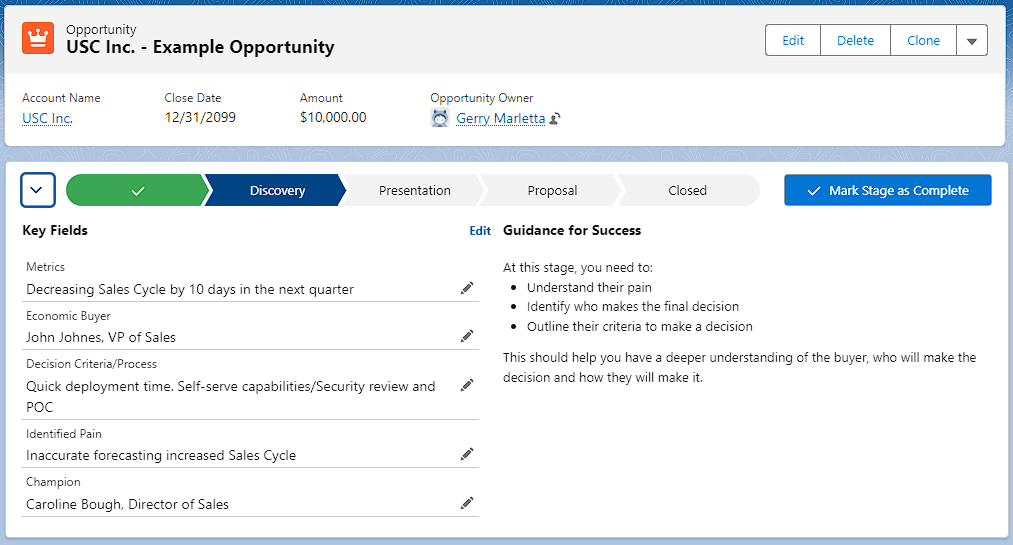
Making Insightful Reports
Finally, we need to build solid reporting to help reps, managers and leadership get visibility.
We like to start with a simple list view showing these 2-3 key fields mentioned above, alongside the usual suspects like Stage, Amount, and Close Date. This enables both reps and managers to quickly see their pipeline and what needs to be updated. To this day, this is how I personally manage my pipeline and my team’s pipeline on a daily basis.
Next, we need a Pipeline Management Dashboard showing all the KPIs that tell us how we’re performing, starting with Pipeline Velocity and its components (Pipeline Generated, Close Rate, Sales Cycle, Average Sales Price). This is usually broken down by rep so that each rep can see how they stack rank against other reps.
We may also look at Stage Duration and State Conversion Rates, stage by stage, rep by rep, if our process is so well-defined and executed, but this often takes time.
From here, we may want to narrow in on more specific things within our sales process. For example, if our team is struggling to get to power, in which deals have reps met the Economic Buyer(s)? Every time we build these dashboards for our clients the specifics are different, but they’re grounded in the same basic principles.
Pipeline Review Process
Finally, it’s worth mentioning that all of this is a relatively futile exercise if management doesn’t have a regular process to review the pipeline and coach reps on improving their overall sales process within each deal. This is where documentation and training transform into daily execution.
When you’re ready, here’s how we can help:
Get a Free 1:1 Revenue Efficiency Workshop
Get one of our Senior Revenue Strategists to yourself for 1 hour and leave with a plan to increase the money-making power of your go-to-market operations.
Hire Us!
Bring us on as your Strategic RevOps Team and realize the growth potential of your revenue engine. There are 3 ways to work with us.
Get more tips like these, sent right to your inbox.
Subscribe for fresh, relevant revenue growth tips delivered every week.