
Sales Triggers with John Barrows
Read time: 7 minutesExec Summary
- Relevance always beats personalization
- Sales triggers give you a relevant reason to reach out
- There are several layers
- Subject triggers: company vs individual
- Temporal triggers: timely vs static
- 1) Identify your triggers
- 2) Set up your tools
- 3) Create message templates
- Download John Barrows’ free strategy guide on the top 7 triggers
- Guide includes sample messaging
Listen to the full podcast with John Barrows on operationalizing outbound.
You can write the best sales email ever, but if your prospect doesn’t have a burning need they’ll most likely still ignore it. This is where sales triggers can really boost response rates.
Instead of arriving in someone’s inbox with a sales pitch, you’ve identified something they’re doing, some event, etc. that indicates now might be the time they have a need.
Sales triggers were first explained to me by John Barrows, founder of JB Sales Training. John trained Salesforce during my time there, and has also trained companies like LinkedIn, Amazon, Google, as well as countless growth-stage B2B SaaS companies.
John teaches that one of two things need to be in place for you to contact your prospects or leads:
- You have a relevant reason to reach out, and/or
- You’re reaching out to give something valuable
Sales triggers give you your reason.
Using technology to automate the identification and research of sales triggers, your reps can send high-impact outbound messages efficiently.
In a previous episode of The RevOps Corner Podcast, John discussed his methods of using triggers to create relevant and timely outbound messaging.
Today, we’re showing you how RevOps can implement those methods into your outbound process to help your SDRs convert more opportunities in less time.
What Are Sales Triggers?
Sales triggers are events or situations involving your target account that signal a potential need for your offering. There are a few different layers to how we can look at triggers.
Company Triggers: These are occurrences relevant to your target account as whole.
Things like:
- Downsizing
- Opening up new offices
- Launching new products
- Mergers and acquisitions
Individual Triggers: These are triggers specific to the buyer persona(s) of your target accounts.
Things like:
- Getting a promotion
- A post on social media
- Being quoted in an article
- Certain background history
Timely Triggers: These are events that have just happened. They can either be on the company level or individual level.
Things like:
- A cyberattack
- A new exec being hired
- A successful funding round
- New tech added to their website
Static Triggers: These triggers are things that already exist either for the company or for your contact.
Things like:
- Running a podcast
- Having a content library
- Using a specific tech stack
- Marketing via specific channels
How to Use Triggers for Outbound
Identify Your Triggers
There are tons of different triggers you can choose to track. The most important step is figuring out which ones are relevant to your business, your value proposition, and your ICP.
Some triggers will be obvious. For example, if you’re a cyber security company, you should be tracking cyber attacks that happen within your account list. However, you can and should go deeper on this.
Set Up Your Tools
Once you’ve identified your triggers, there are different platforms and tools you can use to set up notifications for them.
For example, you can use Google Alerts to track your top accounts for news of any of your triggers occurring. LinkedIn has also launched a new tool for Sales Navigator called Account IQ, which gathers insights on your chosen accounts based on data from the platform as well as public sources.
John prefers to use Owler, which allows you to track very specific triggers for your top accounts and sends you email notifications when something comes up.
Create Messaging Templates
The next step is to create messaging for your triggers. Since you can say roughly the same thing/give the same value proposition every time someone launches a new product or goes through an acquisition (for example) we can create templates for each trigger.
These templates address the core aspects of the situation while leaving room for personalization. Data suggests that around 25% personalization is optimal for emails.
Here’s what the whole process looks like:
One-Off Emails/Calls
- Sales rep gets a trigger alert
- Opens up email and pulls up relevant template
- Personalizes a small part of the template and sends it
Outbound Sequences/Cadences
- Sales reps opens up sequence
- A blank email pops up for a prospect
- Skims through trigger alerts for account
- Picks a relevant template for that trigger alert
- Personalizes a small part of the template and sends it
- Or uses a different template if there is no trigger found
Messages like this go much further in getting a prospect’s attention and eliciting a reply.
To make your messages even more persuasive, John recommends avoiding pitching prospects on how you can “help” them. This can seem presumptuous, as you don’t know their entire situation yet. Instead, John crafts his templates to share how he has helped other companies in the same trigger situation.
“The email I send to prospects once I find something relevant to say goes something like: ‘I saw you recently (trigger) which prompted me to reach out to you because I work with other clients who that (trigger) has happened to, and they’ve seen these type of results (xyz) using our solution. When are you free to discuss this?’”
- John Barrows
Just like that, your reps are sending high-quality outbound messages in very little time.
AI is Not a Replacement
While AI can automate some aspects of trigger-based prospecting, it shouldn’t replace human expertise. The final touches on your message – understanding the nuances of the situation and crafting a compelling response – remain crucial for success. AI should augment your skills, not replace them.
The Top Sales Triggers and How to Use Them
Unsure which sales triggers you should always be tracking? Here are a few of John’s top sales triggers based on years of experience, trial and error.
- Acquisition: If your solution can make an impact at the point of acquisition, share helpful insights or a case study. If not, simply congratulate them.
- Awards: Congratulate them on the award and/or add something of value relevant to the award without asking anything in return.
- Partnership: Congratulate them on the new partnership and let them know what relevant value you could bring. If you know/have worked with the new partner, mention this.
These are just 3 out of the 7 top sales triggers John Barrows explores in his Harnessing the Power of Sales Trigger Guide. In the guide, John goes deeper into his strategies for each trigger, including suggested messaging that he has used to get replies and results for his own outreach.
Download the full strategy guide for free here!
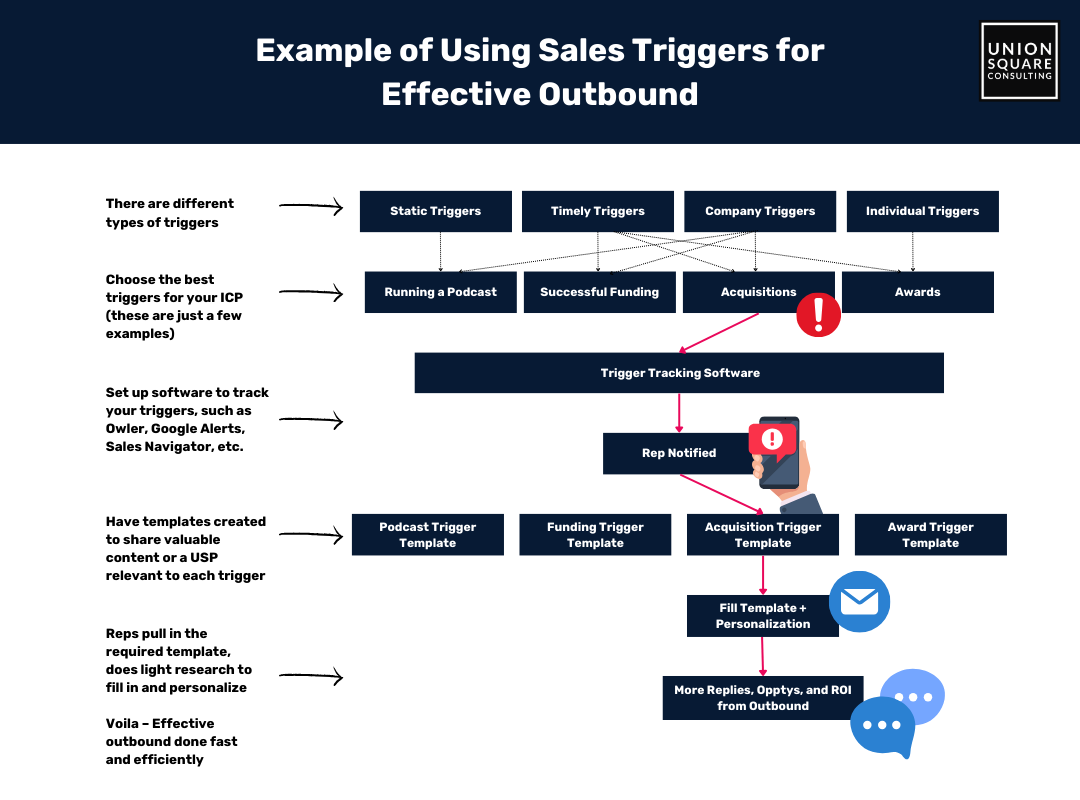
Here’s Where You Can Learn More…
Listen to the full interview with John Barrows on The RevOps Corner Podcast, where we explore how to optimize and operationalize your outbound process. Click Here.
To learn more about John and access a variety of his sales training resources, visit his website here.
And if you’re interested in discovering how you can optimize your own company’s outbound process, check out our free 1:1 Revenue Efficiency Workshop offer by clicking here.
When you’re ready, here’s how we can help:
Get a Free 1:1 Revenue Efficiency Workshop
Get one of our Senior Revenue Strategists to yourself for 1 hour and leave with a plan to increase the money-making power of your go-to-market operations.
Hire Us!
Bring us on as your Strategic RevOps Team and realize the growth potential of your revenue engine. There are 3 ways to work with us.
Get more tips like these, sent right to your inbox.
Subscribe for fresh, relevant revenue growth tips delivered every week.
