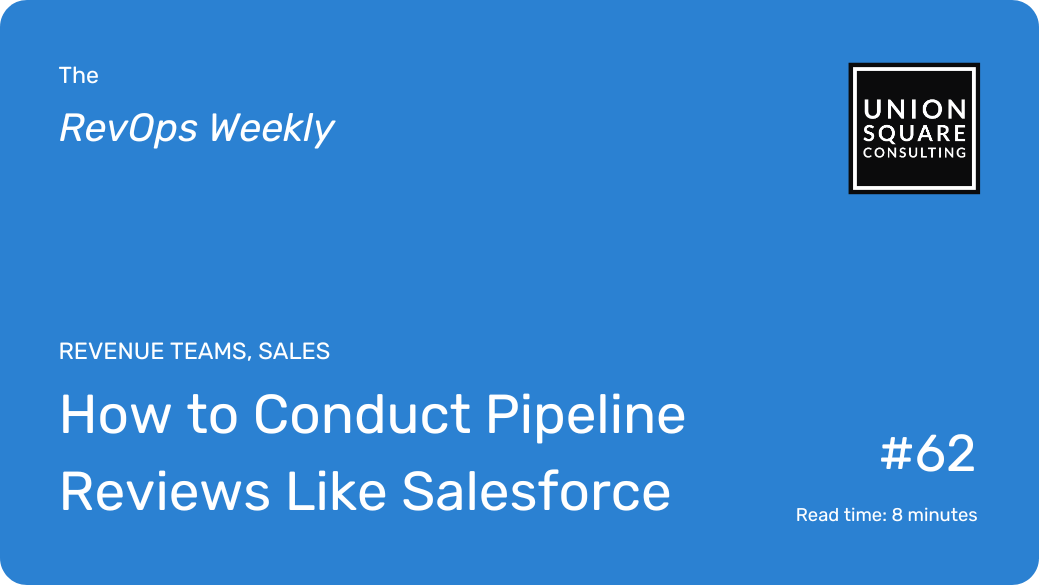
How to Conduct Pipeline Reviews Like Salesforce
Read time: 8 minutesExec Summary
- Training is worthless without reinforcement
- This isn’t how humans learn and change behaviors
- We need the fundamentals before doing pipeline reviews
- ICP, Personas, Sales Process, CRM Implemented, etc.
- Build a simple report to inspect the sales pipeline
- Block time for management pipeline inspection
- Provide more detail on the Opportunity to go deeper
- Choose your battles and ask reps for what’s most important
- Don’t take all their time for data entry and admin
- Leverage Data in Coaching
- Use data gathered to coach reps more effectively
- Extend it Into the Forecast
- Use this foundation to have more informed forecast calls
- Get your own copy of our Pipeline Review Worksheet!
In my first role as an AE in B2B SaaS, my boss handed me a book on SPIN Selling and said “go read this.” That was my sales training. I did in fact read it and had every desire in the world to master the concepts.
It never happened.
When I interviewed for a role at Salesforce, I had to do a presentation on my sales process. I’m fairly sure it was the worst presentation they’d ever seen. I fumbled through explaining a process I never understood – but they hired me despite this. They must have seen something else.
I breathed a sigh of relief and was excited to learn to sell from one of the best B2B SaaS companies on earth, and I did, but not through books or training. In fact, I didn’t go to formal sales training until about 8 months into the job, at which point I already knew everything they taught us. How?
The answer is consistent, daily pipeline inspection and reinforcement.
That training was baked into our daily process, into the fields in Salesforce I had to fill out to work a deal, and into every 1:1, team meeting, and forecast call.
It was impossible not to learn and adopt the process. The formal training was just one piece of this equation.
In this newsletter, I’m going to share how Salesforce did this.
The best sales leaders I’ve worked with used this strategy to drive adoption and execution of their sales process, dramatically improving their Pipeline Velocity (Close Rates, Sales Cycles, Average Sales Price) and Forecast Accuracy.
Build the Fundamentals
In order to drive adoption of a process, we first have to have one. As we’ve outlined in our Revenue Efficiency Pyramid, this involves:
- ICP/Personas/Products defined
- Sales methodology & process set
- Sales comp structure is established
- Process is implemented into the CRM
- Enablement and training
- Pipeline metrics reporting
With these things in place, our reps are clear on what we’re selling, who we sell to, how we sell, and they’ve been properly trained on the process. We have specific metrics to track their sales process and all of this is built into the CRM, so we can use that data to inspect the pipeline.
Without this, we’re back in the Glengarry Glen Ross days, going around the room asking “So what’s going on with your pipeline?”
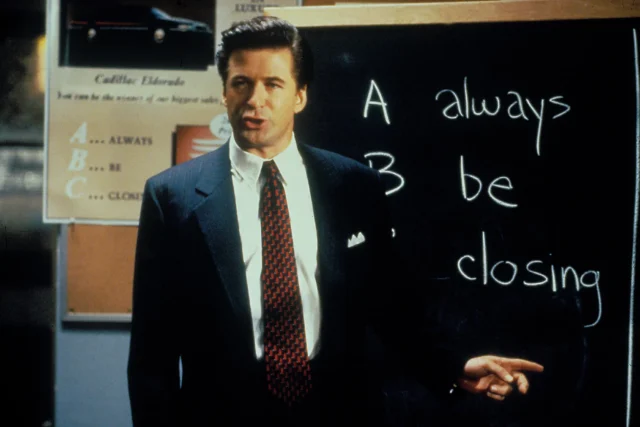
Build a Simple Report or List View
Pipeline inspection doesn’t have to be all that complicated. It can be as simple as a List View or Report in Salesforce showing key fields for the deals in the pipeline. At Salesforce, this is what it looked like:
- All Open Opportunities in Pipeline
- Name, Amount, Close Date, Owner
- Sorted from largest deal to smallest
- Next Steps and Mutual Evaluation Plan
That’s it. With this list, my manager and his manager and his manager… all the way up to my EVP, Tony Rodoni (who we’ve had on the Podcast) could, and did, inspect deals starting from the biggest to the smallest.
They could quickly skim through the list to see which deals were set to close by the end of the month and didn’t look right and decide if they wanted to ping the rep and/or inspect deeper.
As you can see in this example, right from Salesforce online training, this tells us absolutely nothing about our pipeline. We have a $10,000 deal (smallest in our pipeline) in Negotiation, but set to close in 3 months! WTF is going on here? What’s the first question you’d want to ask this rep?
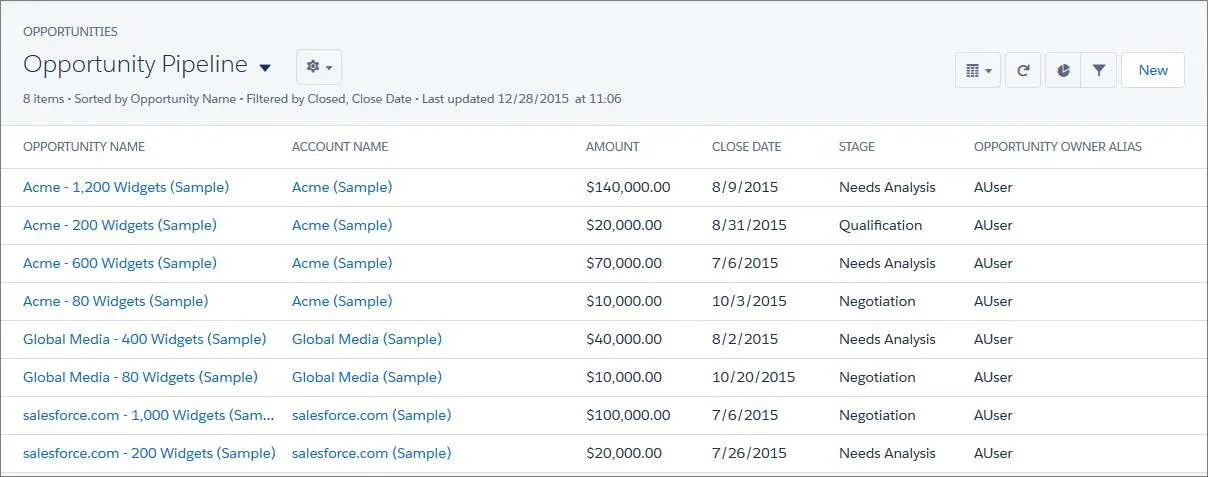
Set a Pipeline Inspection Cadence
Management then needs to block time to review the pipeline, on their own, at least once per week, if not every day. Blocking this time is the only way to ensure it happens and that reps get consistent feedback to improve their sales process one small step at a time each and every week.
Provide a Deeper View
You can only see so much in a report. At some point you need to go into the Opportunity to look deeper.
This is where your sales process should be baked in with specific fields asking the questions your reps should be asking prospects (and themselves) about the path forward. Below is an overly simple example from Salesforce Trailhead. Your view should look unique to your Sales Methodology and Process.
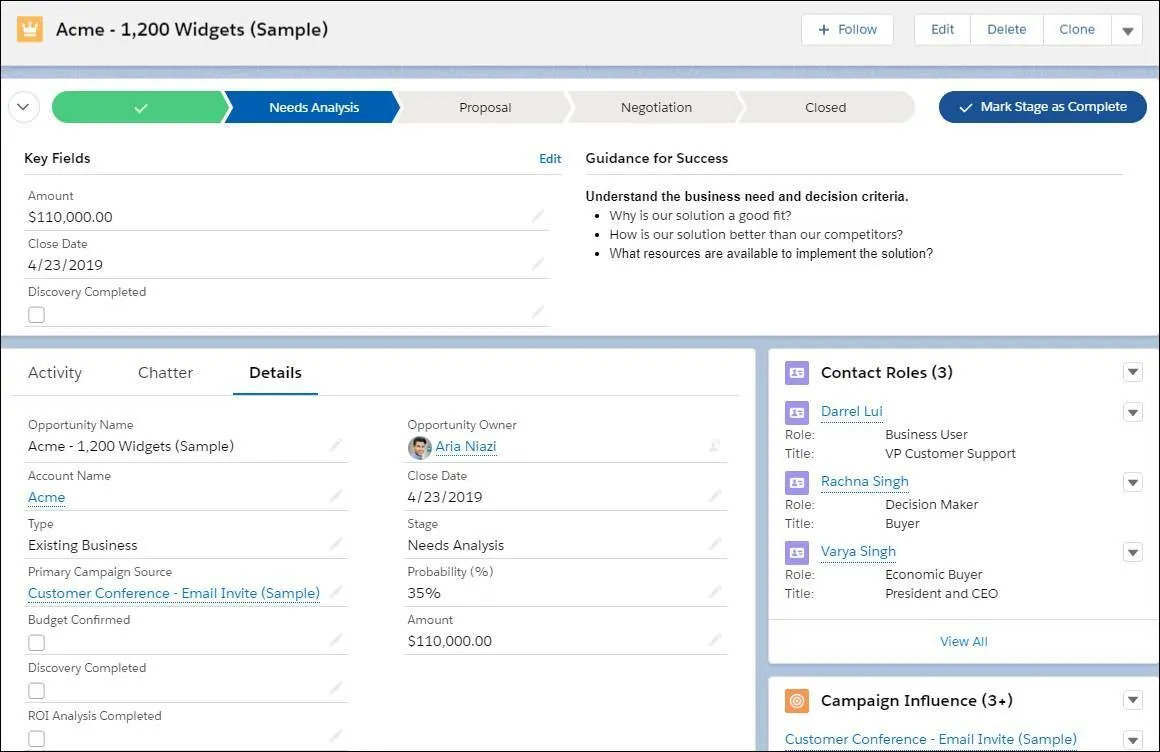
Choose Your Battles
With all that said, a common trap leaders fall into is asking for too much, causing their reps to burn valuable selling time on too much data entry and admin work. That, or they don’t ask at all because they fear this outcome.
At Salesforce, for the most part, I was only asked to keep the following fields up to date:
- Close Date
- Stage
- Amount
- Next Steps
- Mutual Evaluation Plan
This was a pretty reasonable request. I was managing about 15 Opportunities, on average, at any one point in time so updating the Close Date, Stage and Amount took just a few minutes a day. Then outlining the Next Steps and Mutual Evaluation Plan took longer but it was central to ensuring I had my head wrapped around the deal.
For smaller, transactional deals, especially early stage, I didn’t get much scrutiny on the plan. For bigger, strategic deals, especially in later stages and/or as I pulled in other resources, I was asked to fill out more of the deal to have a better grip on the path to close.
Real Time All The Time
One thing Salesforce did that both plagued me and captured my respect was the concept of “Real Time All the Time.” Management would and did ping us any time on any deal for any reason if it looked off. This forced us to update our Pipeline at least once per day and every time we got off a call, meeting, or sent/received an email.
This not only ensured we, as reps, were on top of our deals, but management also had the most accurate pipeline data every single day.
Leverage Data in Coaching
Just with what I’ve outlined above, you can see how it’s pretty hard to skip steps in the sales process. Reps are reminded of what to do right inside Salesforce and reminded again by constant pings from management. This is incredibly annoying when reps aren’t doing things right and really minimal when they are.
On top of this, it elicits questions. If I’m a rep and I’m being asked to update my Mutual Evaluation Plan, for example, and I don’t know what that means, then I have to ask my manager for help. Now we’re coaching in real time.
And, once we have that foundation in place, managers can have far more targeting and meaningful coaching. This starts with deal qualification. Once we get reps entering the right deals and walking away from the wrong ones, we can work with them on the best way to close the deals they have a chance of closing and we have data to pinpoint the areas where they need help the most, from specific stages in our sales process to specific aspects inside each of those stages.
Extend it Into the Forecast
It’s a natural extension to bring this into the forecast call. I honestly don’t know how a rep or a team does a forecast if they aren’t confident they have the right deals in the right stages and haven’t skipped any steps. If managers are just taking reps’ word for it that their pipeline is “up to date” they’re bound to have a pretty inaccurate forecast.
With this in place, though, we come into the forecast call clear on what’s happening with each deal and ready to have an informed conversation about our chances of closing each and what our Commit, Most Likely and Best Case will be.
Bonus: Pipeline Review Worksheet
Click here to get your own copy of our Pipeline Review Worksheet and make your next pipeline review the most impactful one yet.
When you’re ready, here’s how we can help:
Get a Free 1:1 Revenue Efficiency Workshop
Get one of our Senior Revenue Strategists to yourself for 1 hour and leave with a plan to increase the money-making power of your go-to-market operations.
Hire Us!
Bring us on as your Strategic RevOps Team and realize the growth potential of your revenue engine. There are 3 ways to work with us.
Get more tips like these, sent right to your inbox.
Subscribe for fresh, relevant revenue growth tips delivered every week.